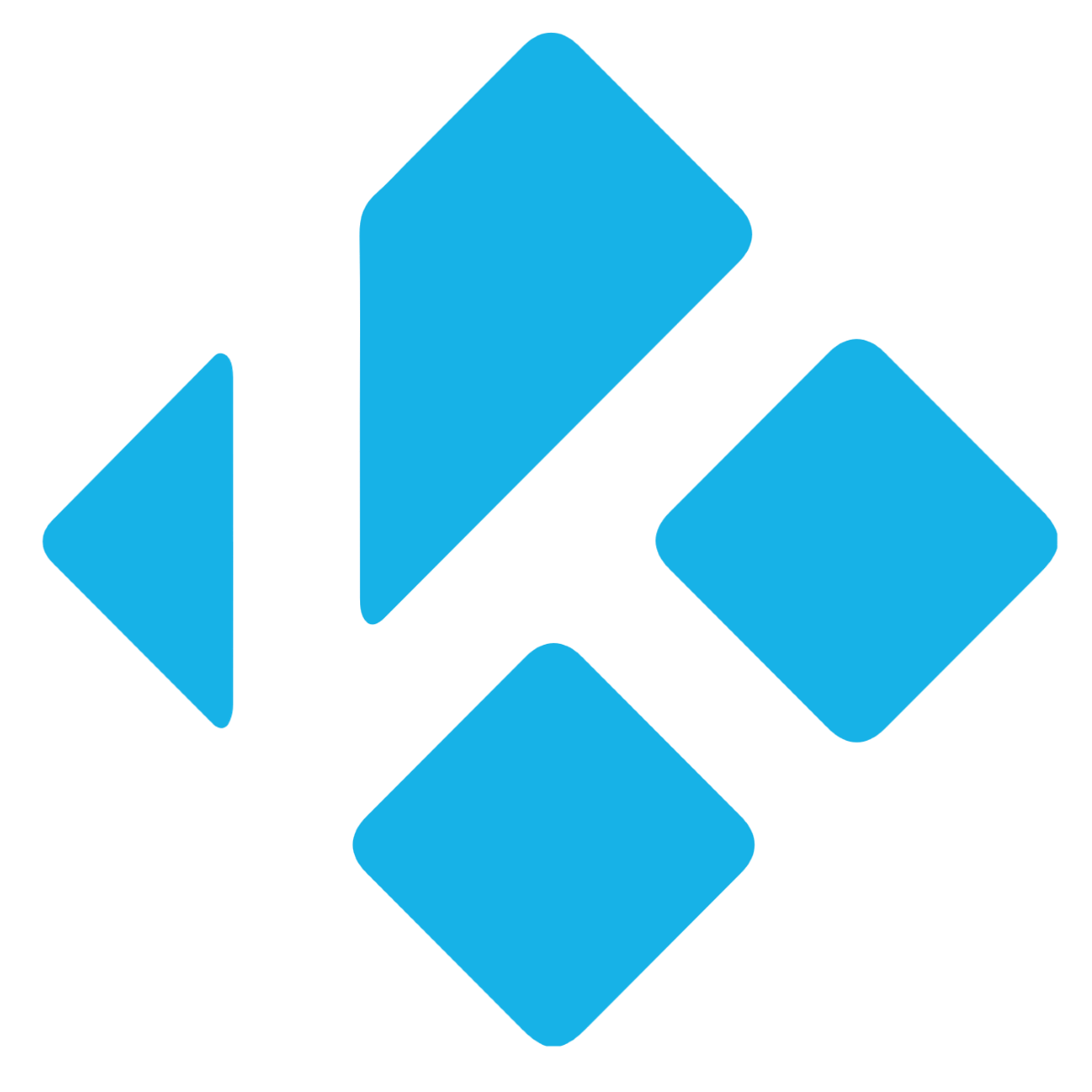 Kodi
Kodi 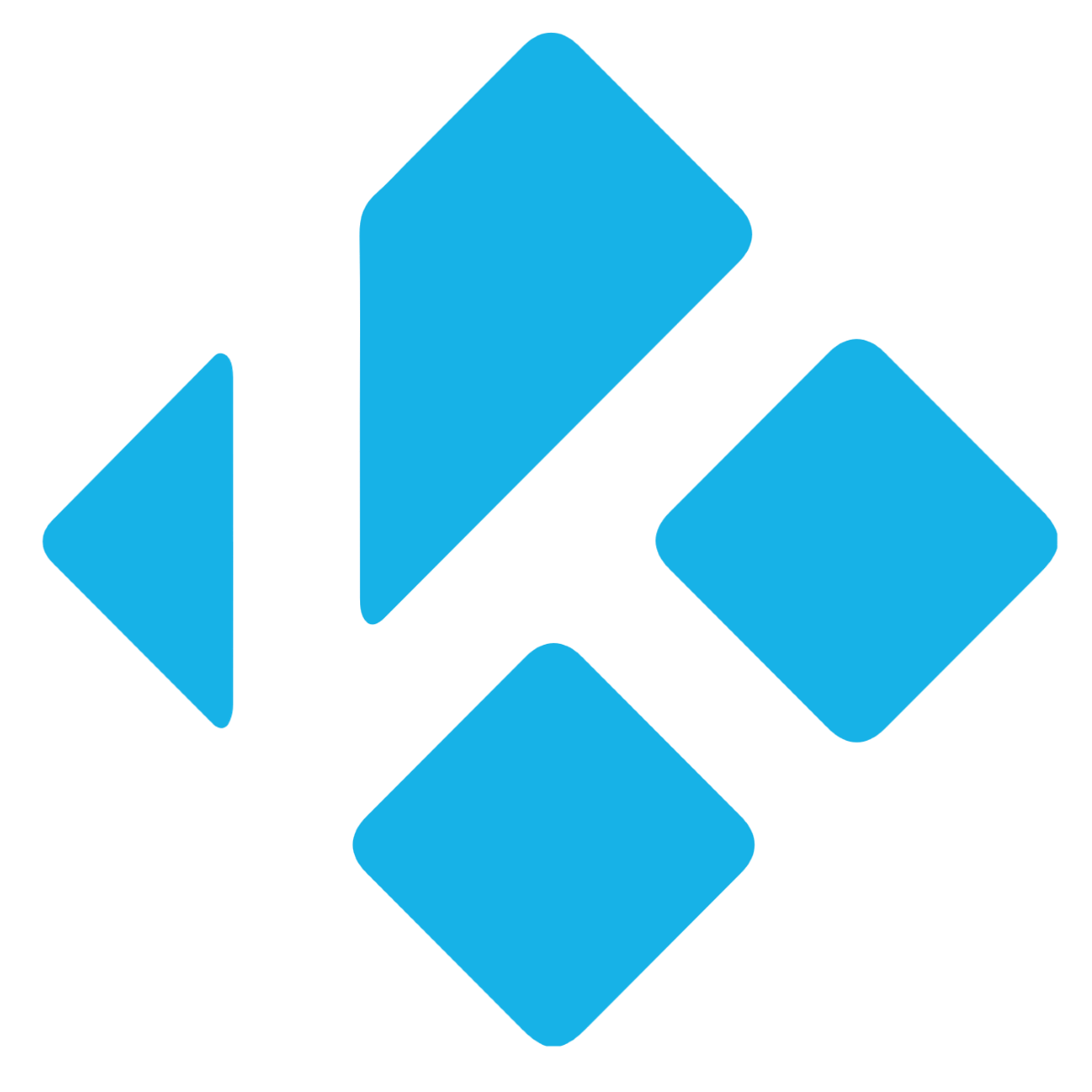
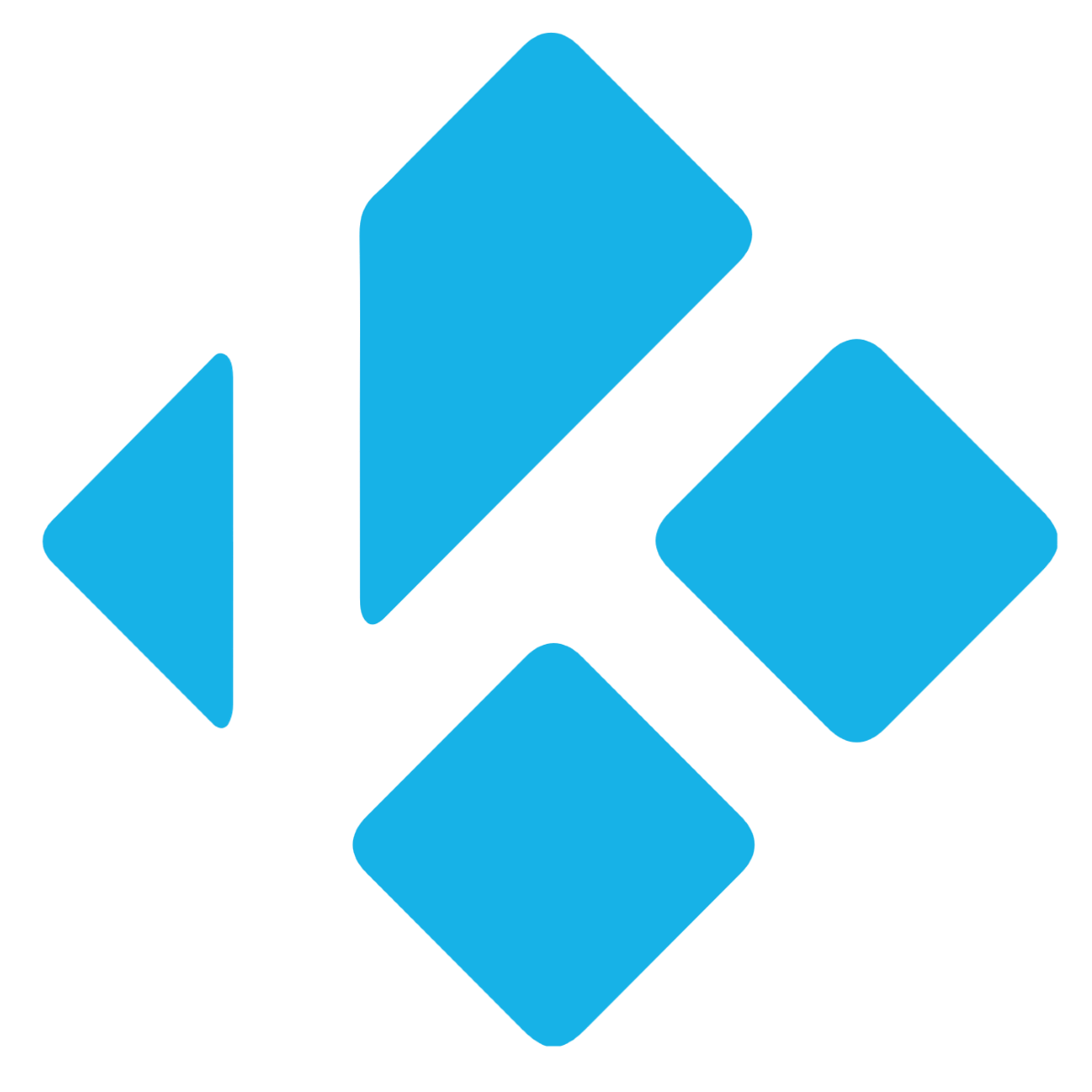 Kodi
Kodi 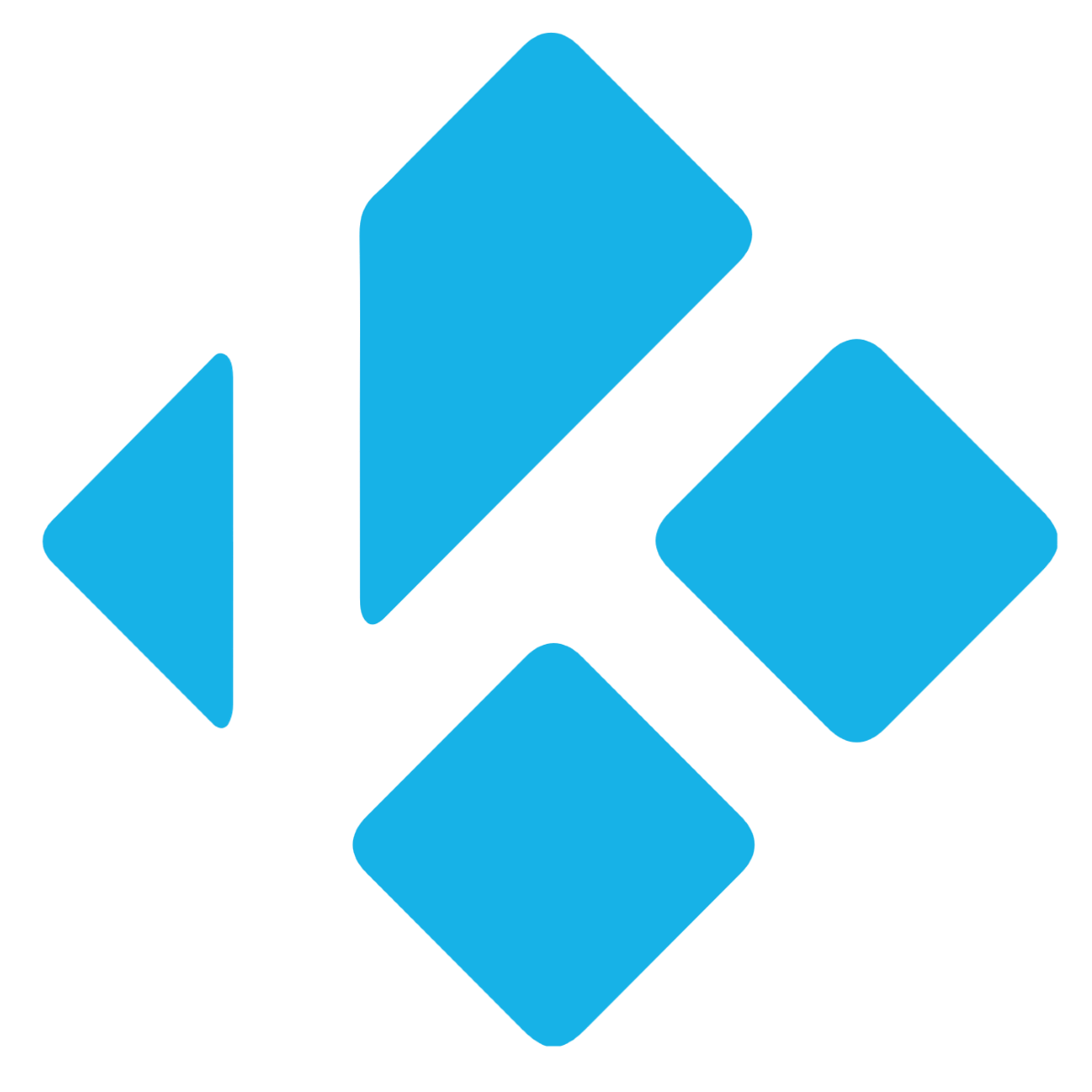
Kodi is a free and open-source media player software application developed by the XBMC Foundation in 2002. Using Repositories on Kodi, you can watch Movies, TV Shows, listen to music, check the weather, watch TV channels and more for free! I will list the best and my personal favourite Repos down below.
Kodi is completely legal, and it comes with a vast range of fully lawful add-ons. You can stream Netflix and Amazon Prime via the PlayOn Browser and get access to huge catalogs of movies and shows with FilmRise, Big Star Movies, and USTVNow.
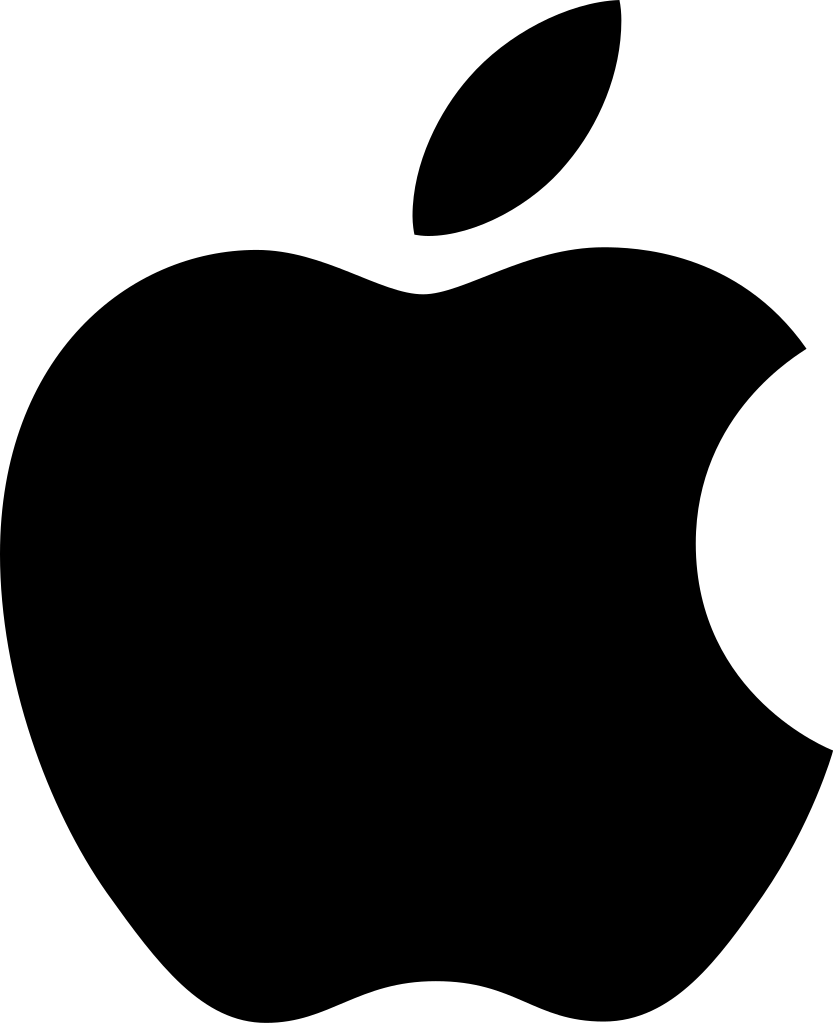 If you want to install Kodi on iOS you must Jailbreak it. You must also have iOS 6 or higher. You just have to open your favourite package manager and search for Kodi in the BigBoss repository.
If you want to install Kodi on iOS you must Jailbreak it. You must also have iOS 6 or higher. You just have to open your favourite package manager and search for Kodi in the BigBoss repository. For Android you can install it on Google Play, The Huawei App Gallery or as an APK file. All downloads and instructions for Kodi can be found on their Website: kodi.tv
For macOS or Windows you can also install it from the Kodi website. But remember, you will need a repository to
actually watch content on Kodi.
For Android you can install it on Google Play, The Huawei App Gallery or as an APK file. All downloads and instructions for Kodi can be found on their Website: kodi.tv
For macOS or Windows you can also install it from the Kodi website. But remember, you will need a repository to
actually watch content on Kodi.
Here is a quick guide how to install any Kodi repo:
1. Go to System > File Manager and double click on add source.
2. In the ‘None’ section, type in the link of the repository you want to install and click on ‘Done.’ You can give an alias to the repository by typing in the next text box and click OK.
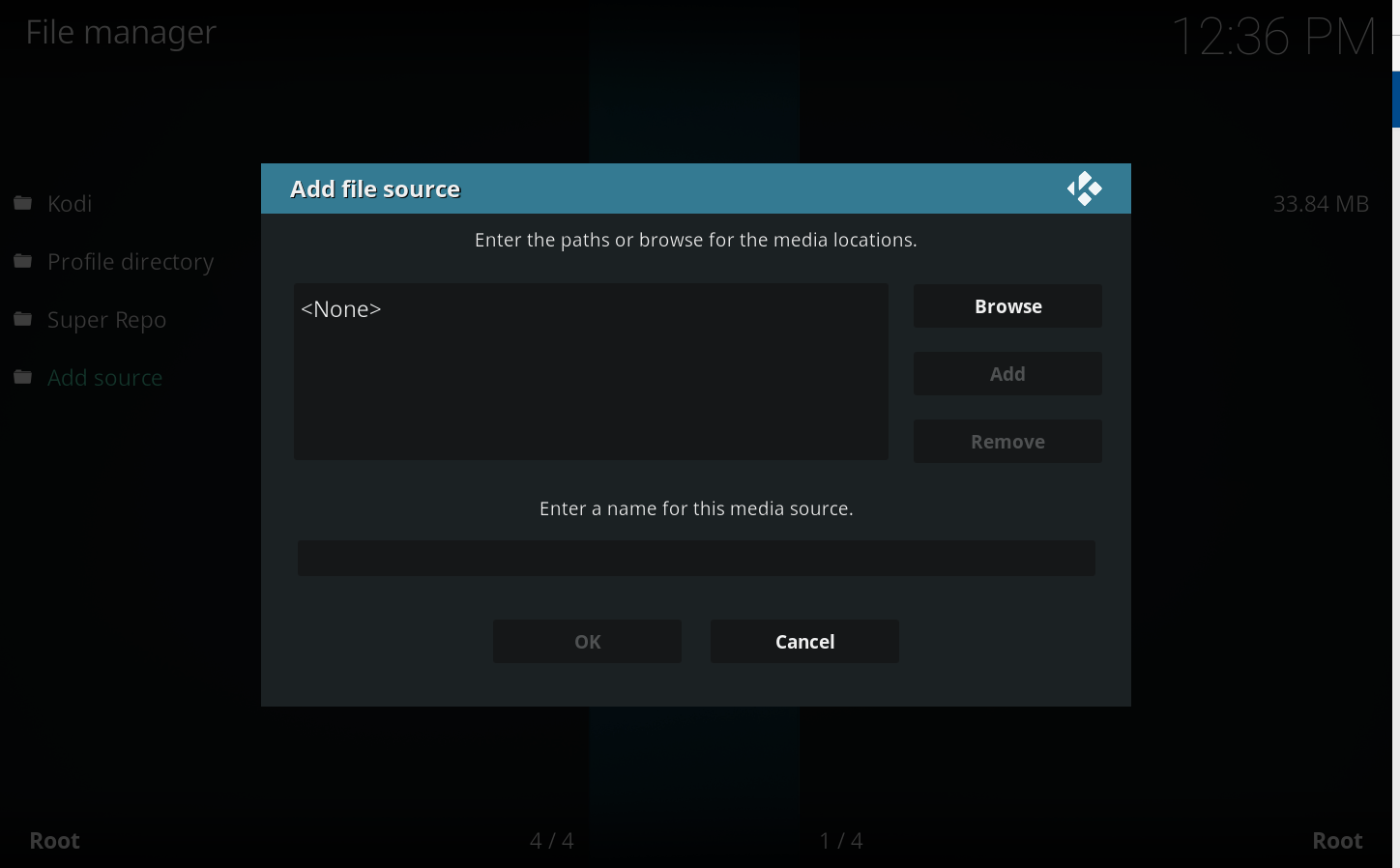
3. Next, go back to your home screen and go to Addon-ons and then click on the box like icon to open Add-on Browser.
4. Choose Install from Zip file option and then click on the name of the Kodi repository you have installed in the above steps. You will get an add-on enabled notification once the repository has been installed.
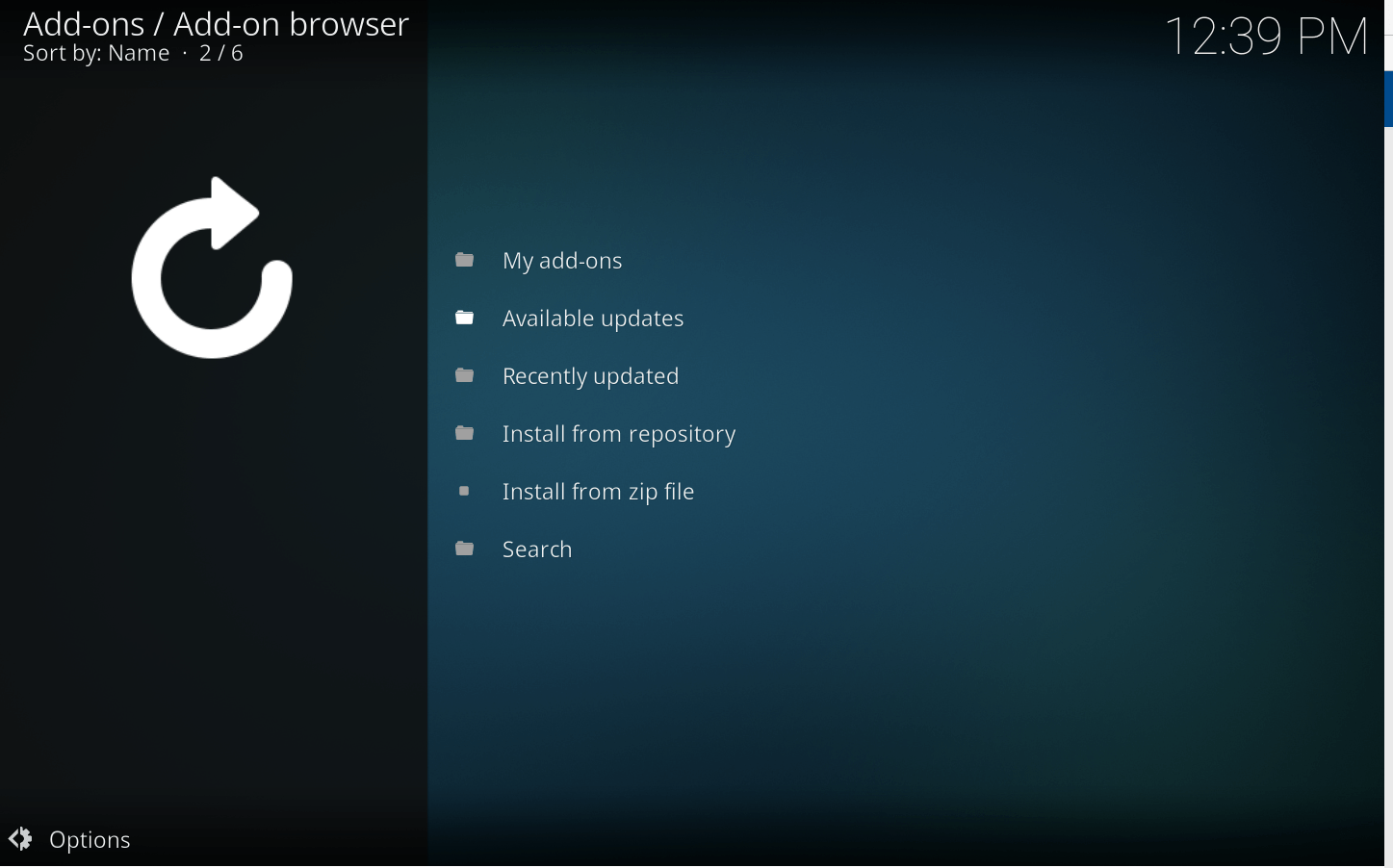
5. To install add-ons, click on Install from Repository option, choose the repository and go the addon you want to install.
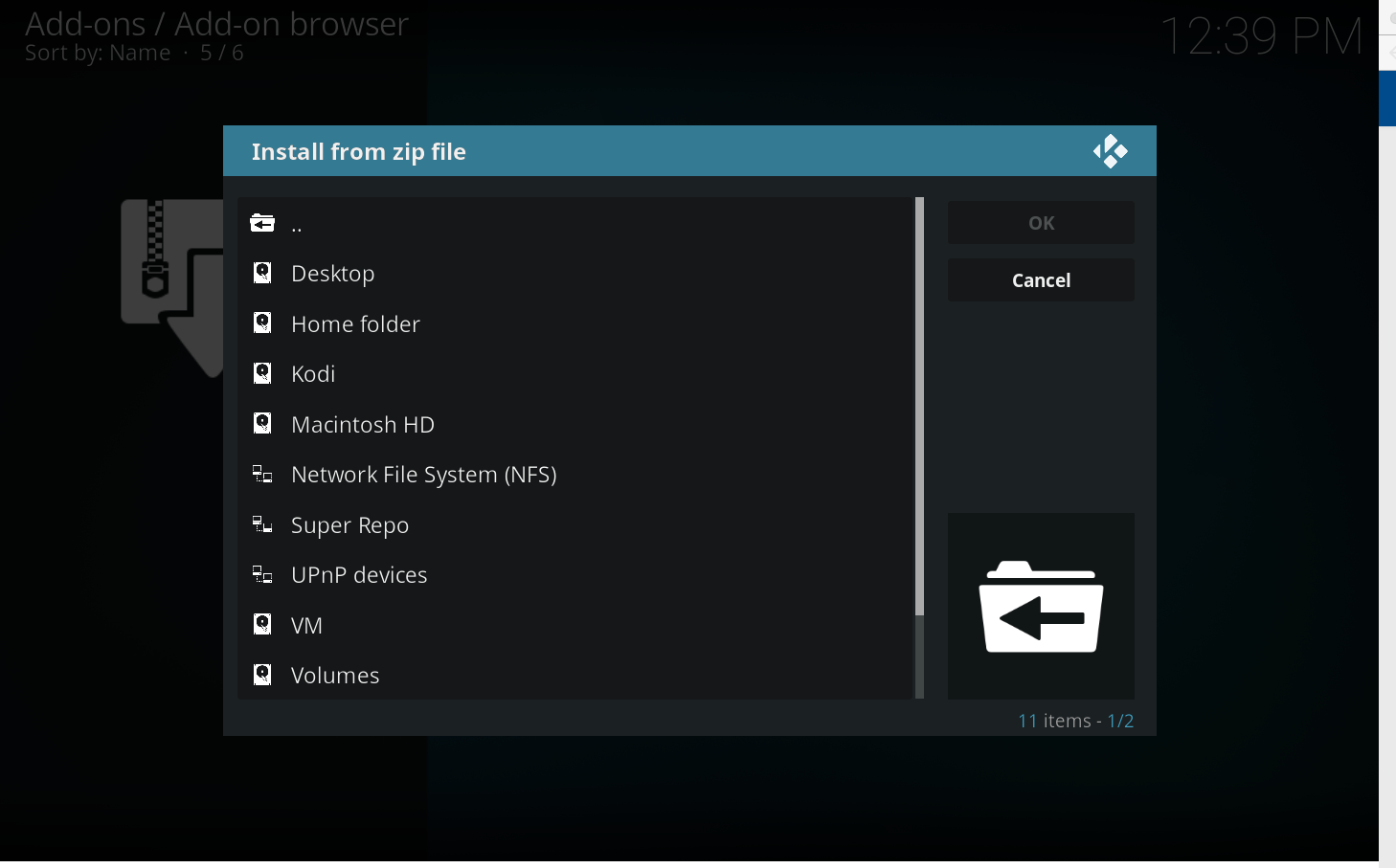
Source:
http://diggzrepo.ddns.net
https://team-crew.github.io/
https://srp.nu/
https://ghost-repo.de
https://repo.rubyjewelwizard.com/